Welcome to the BME AI-Studio
This documentation is intended to guide you with using the BME AI-Studio in combination with the BME688 Development Kit, as well as the BSEC Software.
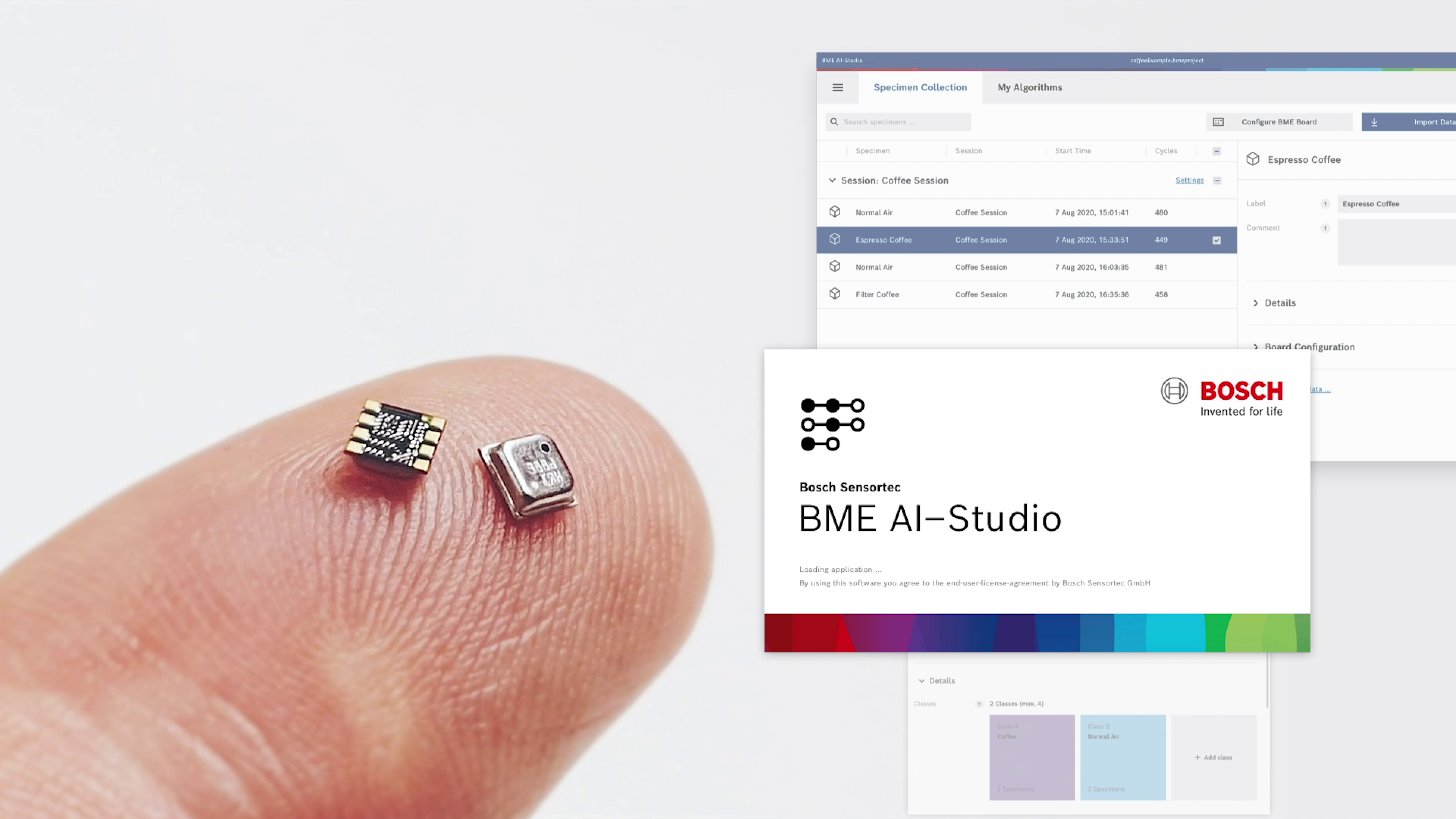
You can find additional information on the BME688 Website as well as information for BSEC Software and the BME688 Development Kit on the BME688 Software Website.
Please note that this documentation refers to the latest version of BME AI-Studio.
Get started with the Introduction Video
If you are new to the BME AI-Studio, the “Getting started” introduction video might help you getting an overview and dealing with the very first steps.
▶️ Watch the “Getting Started” video
How to use this documentation
This documentation should help you on two levels:
Concrete level: Learning how to setup and operate the BME Boards and how to use the BME AI-Studio to analyze and train neural nets with the data.
Abstract level: In a broader sense the BME AI-Studio helps you to explore use cases for the BME688 gas sensor. This documentation is also intended to support that process and give you best practises and useful hints.
The documentation is structured in two parts:
I. Overview
Within the Overview part we want to provide:
- a Getting Started that helps you with the very first steps (including a video)
- a broader and more general Introduction to the topic of gas sensors and specifically classification algorithms
- a Glossary as a quick reference to the various terms and notations
II. Process Steps
The whole process of recording data and using the BME AI-Studio is explained along 6 process steps:
Within the application you will find questions marks within a circle, that will directly link to the corresponding section within help.
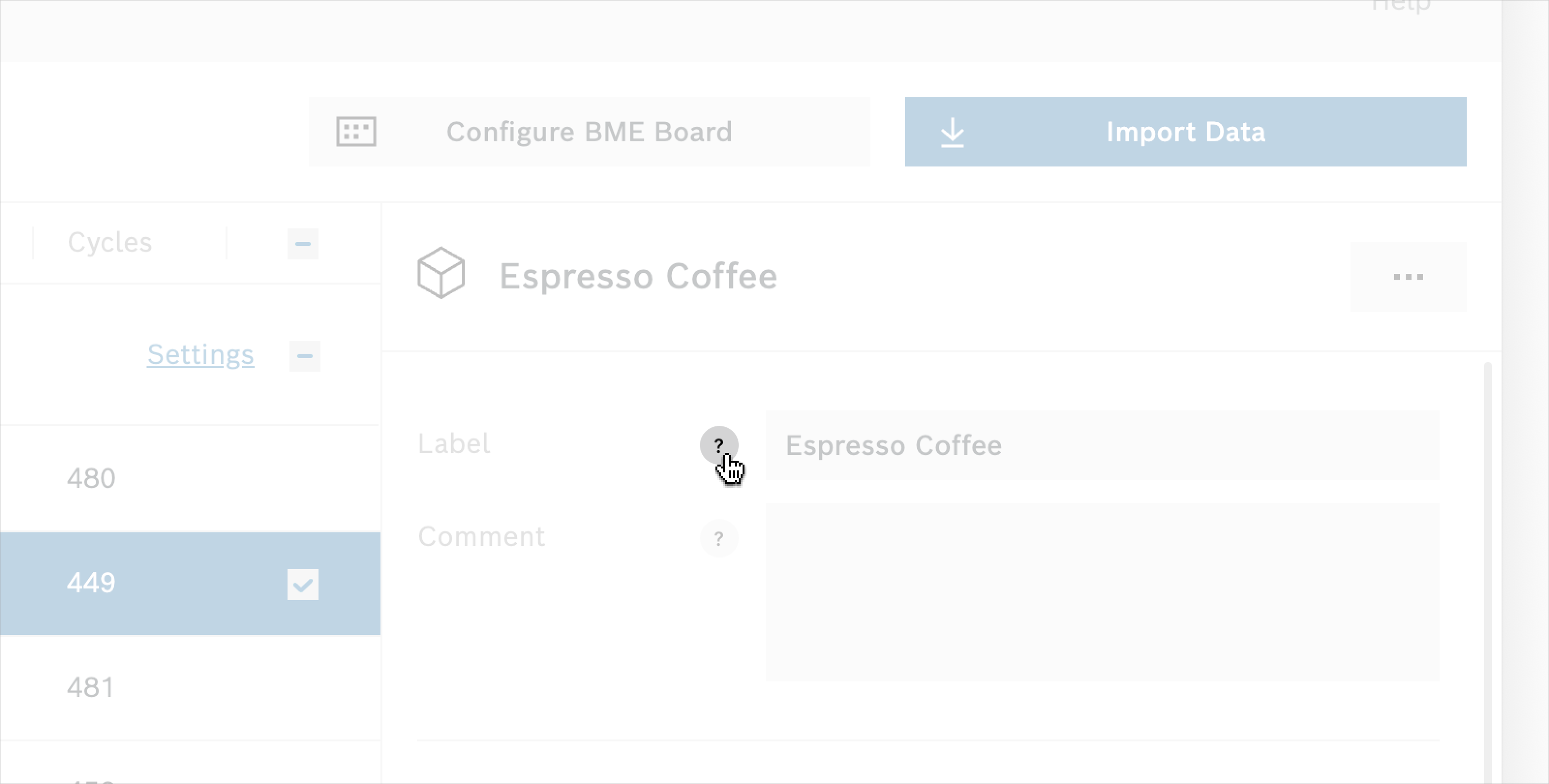
Additional info
For special purposes we have special sections that might occur from time to time:
Good to know
Useful tips and best practises are highlighted in green.
Please note
Important pieces of information which you should pay special attention to are labeled as yellow notes.
Warning
Red warnings indicate things that can lead into wrong directions and be very time consuming if you do not pay special attention.
Further Information
Additional information for advanced users. These sections may include expert knowledge which can be skipped or neglected.
If you want to give feedback or contact us
We are always open for your comments, feedback or proposals for additional features. Please visit the Bosch Sensortec Community.
Disclaimer
With respect to any examples or hints given herein, any typical values stated herein and/or any information regarding the application of the device, Bosch Sensortec hereby disclaims any and all warranties and liabilities of any kind, including without limitation warranties of non-infringement of intellectual property rights or copyrights of any third party. The information given in this document shall in no event be regarded as a guarantee of conditions or characteristics. They are provided for illustrative purposes only and no evaluation regarding infringement of intellectual property rights or copyrights or regarding functionality, performance or error has been made.
BME AI-Studio Documentation
Version 2.2.10